if you want to report an issue, it is very important for us to be able to re-create it.
if you are able to re-create it multiple times.
please do the following
Send us your
Account:
Password:
And a step by step description what you did.
it also helps to send us a screenshot of the inspection model. when a problem arises. you can do this in the following way
1. Right click in the white space next to the game
2. click on inspect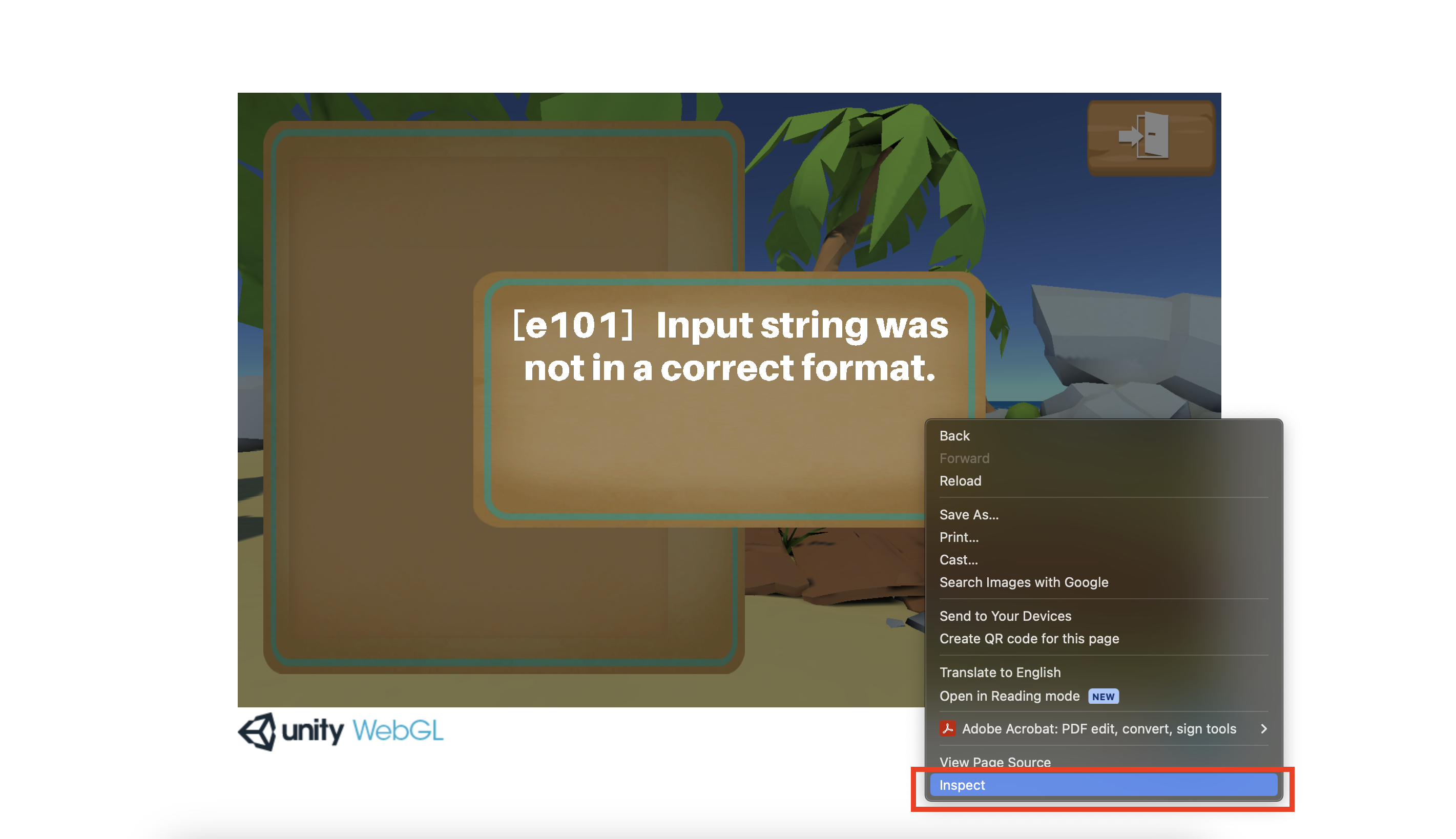
3.Press on the error tab. with the Red dot and the cross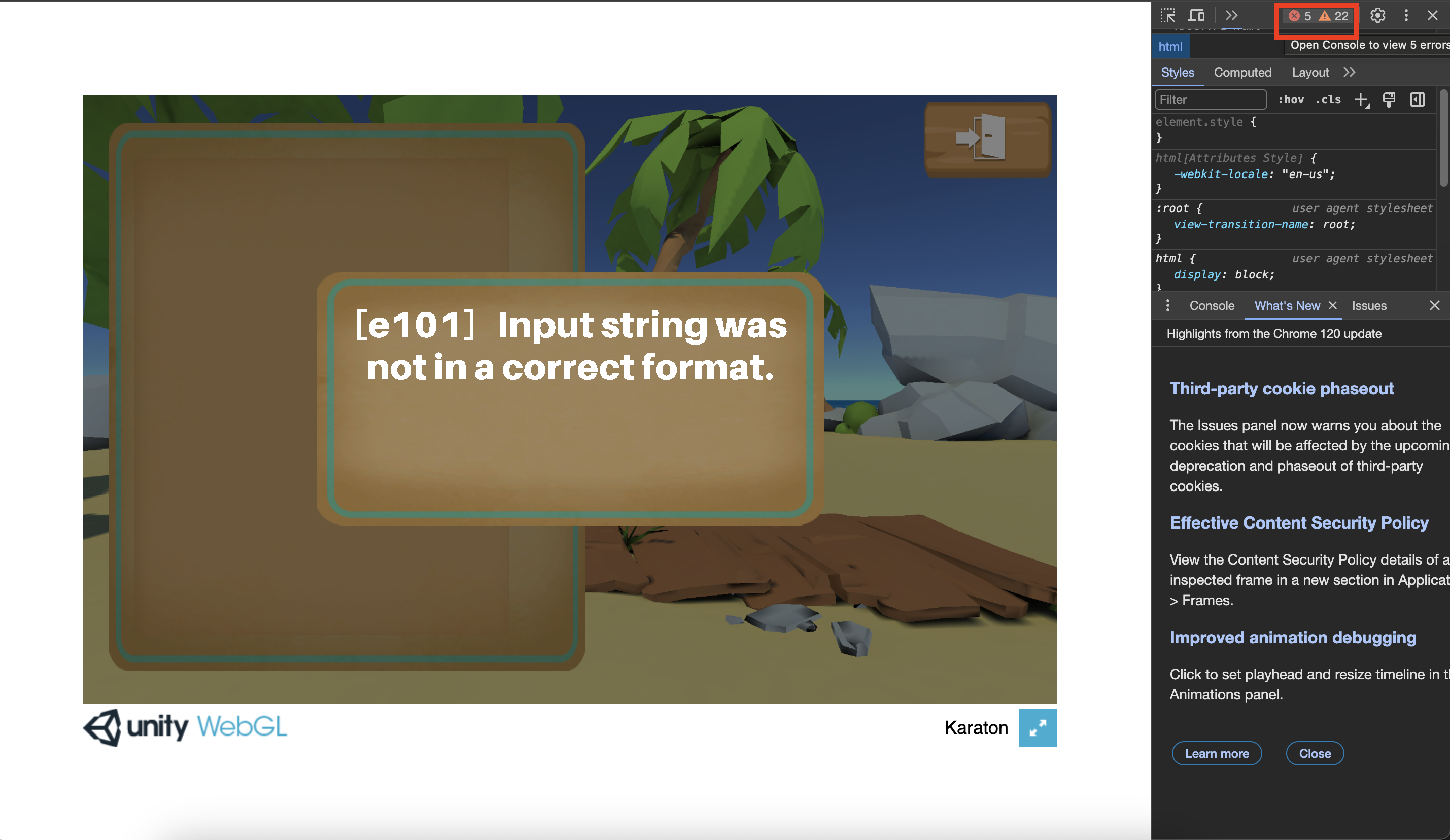
4.Scroll down until you see the error marked in red
5.Take a print screen of the whole screen + the error
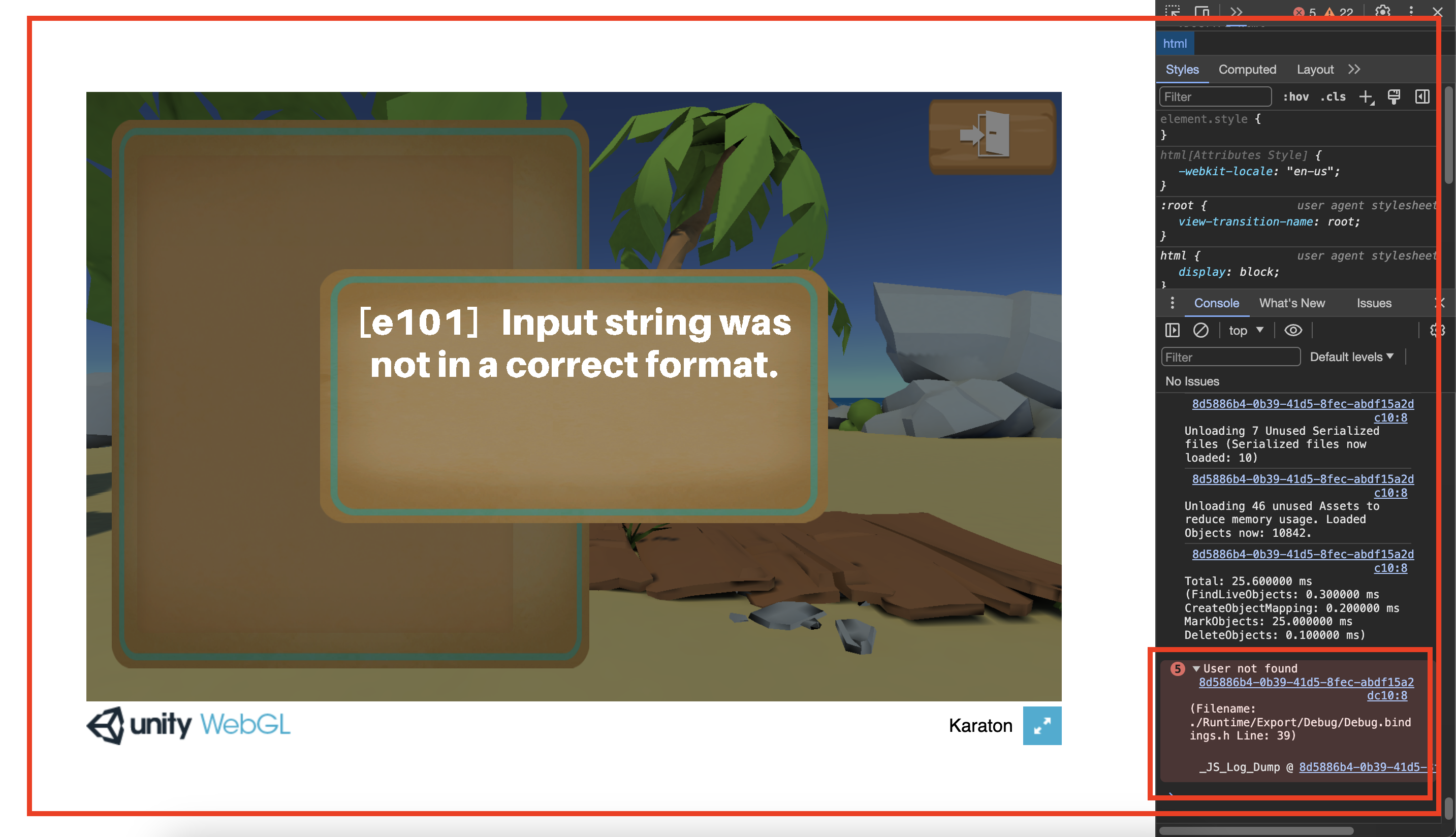
6.Send print screen with explanation to Hannes@karaton.be